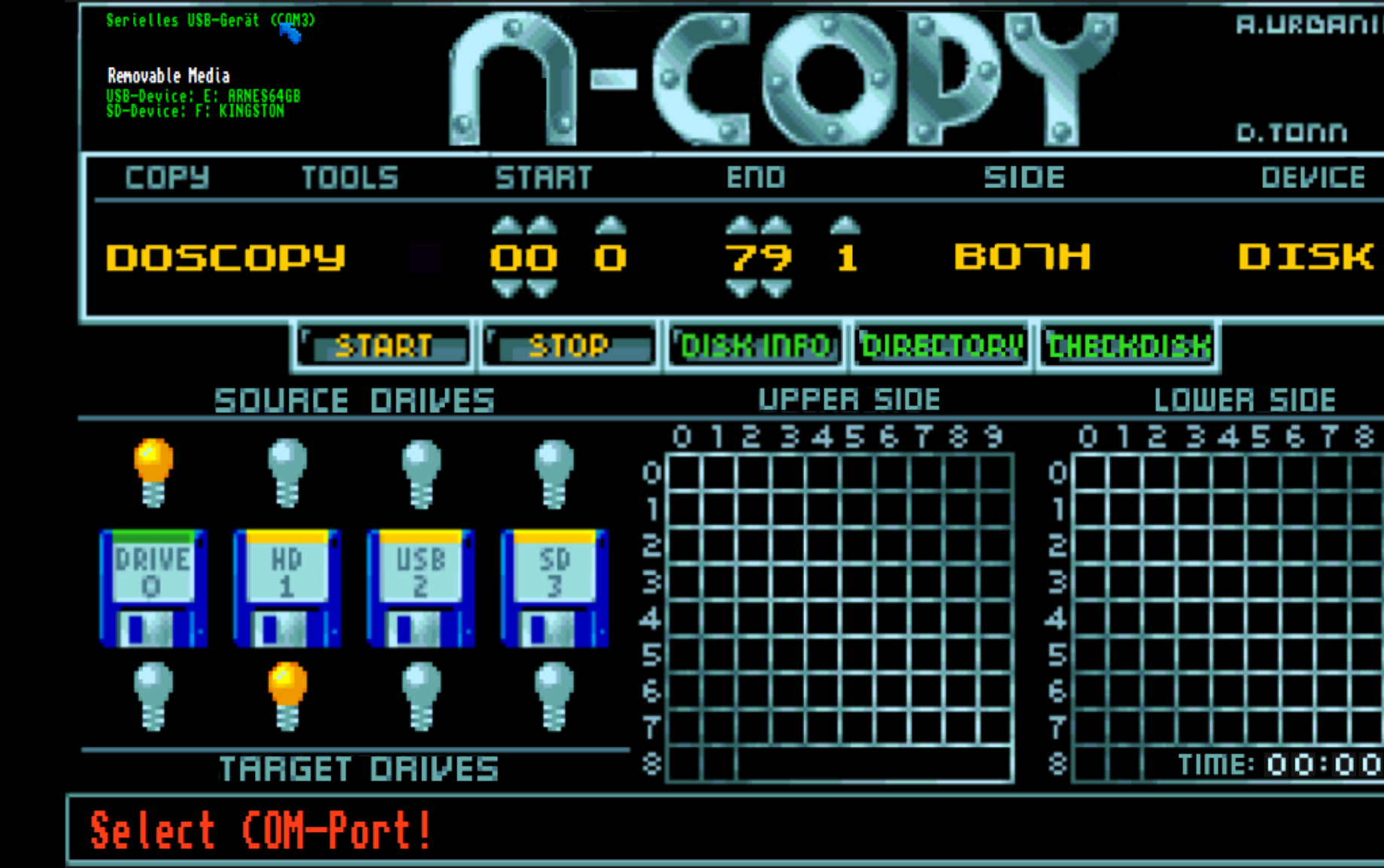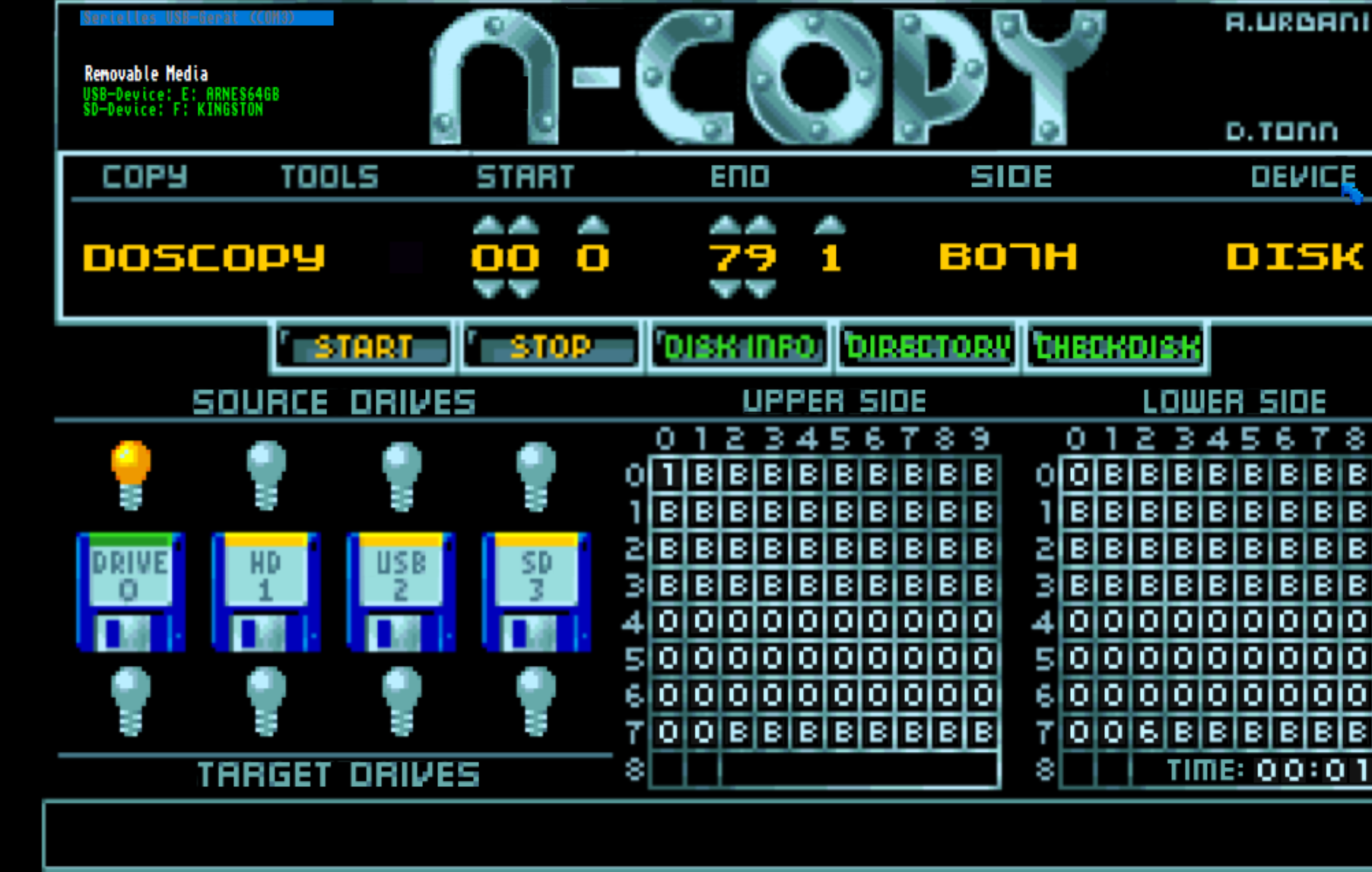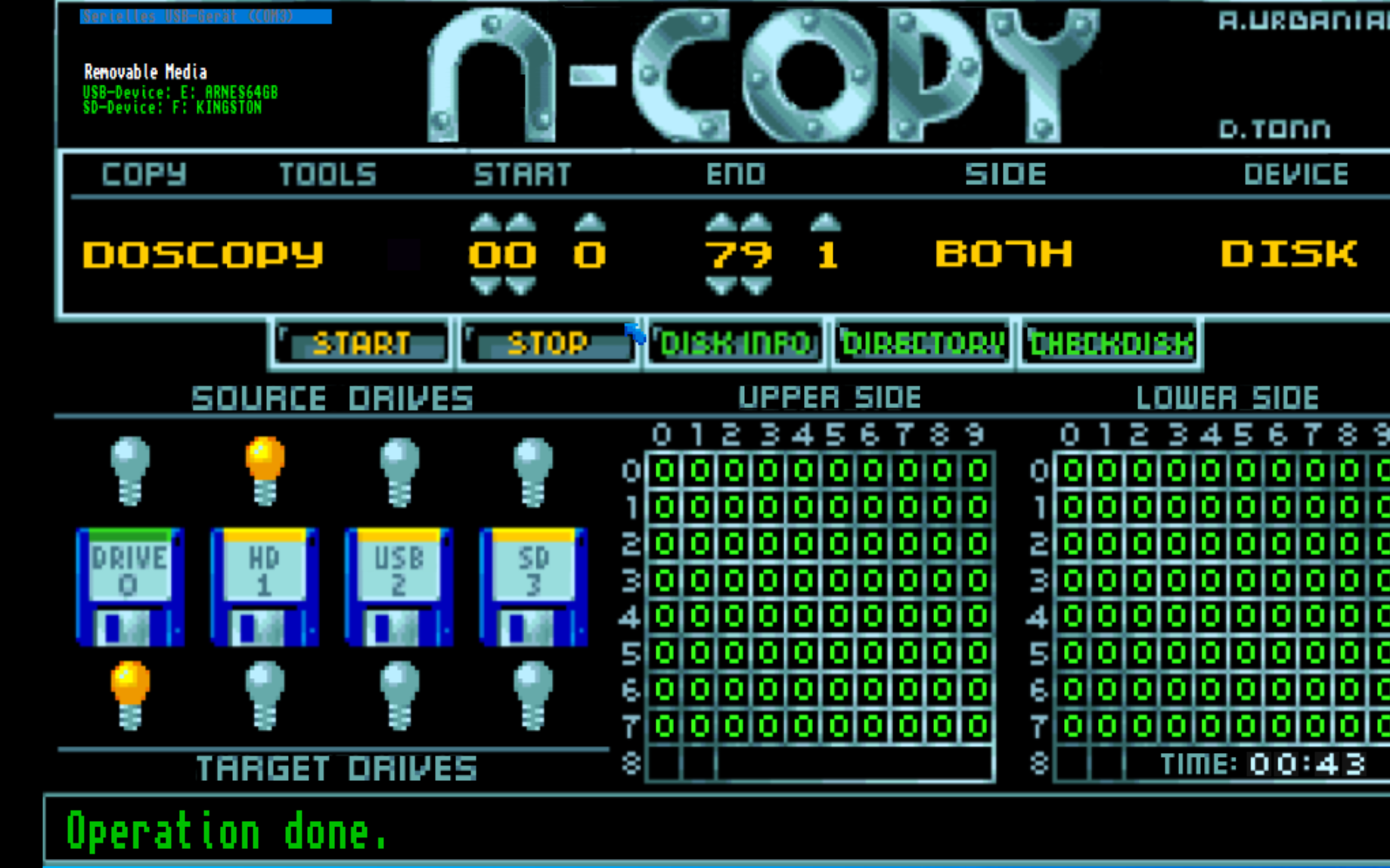DMS2ADF, ADF2Disk, SCP
And of course there is always something to change and improve in such projects.
ToDo's:
Directory,
Copy, delete, rename files,
Implement SCP, (in progress)
Improve nibble,
Adapting for Arduino-Bridge (Hardware awaiting)
Adapting for GreaseWeazle (arrived, detection ok)
Bamcopy from ADFImage2Disk, (Done)
COM-detection updated, (Done)